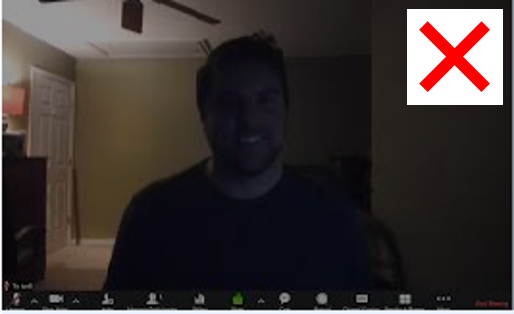Prepping For Your Zoom Class
Before Your First Class
- Check your class Zoom Link works.
- Use a laptop, PC/mac or tablet with minimum 10-inch screen.
- Have your device in landscape position.
- Have your camera at eye level where possible.
- Your screen should be arms length, so your face and torso are visible.
- Sit facing your light source so your face is well illuminated and visible.
- Proper lighting allows good visibility of facial expressions and signing.
During Class
- BSL ONLY:
- Please don’t be daunted. This is a great way to learn, and you will soon get used to it.
- Your tutor is Deaf
- DS3 Support will join your first class to answer questions and ensure you are set up and ready to go.
- Microphone off
- After your first class introduction, your microphone should be set to mute. This is so you are not distracted by voices and can immerse yourself in BSL with your tutor and fellow students.
- Chat window
- If any clarification is required during classes, you can ask via the chat function. Gary will use this to help clarify.
- Gallery View
- Can you see everyone?
If not, select Gallery view in the top right-hand corner of your Zoom window (see link below)
- Can you see everyone?
- Hand-Up
- Raise your hand when you need to ask/answer
If you need further support, please contact us and we’ll be happy to provide further guidance.